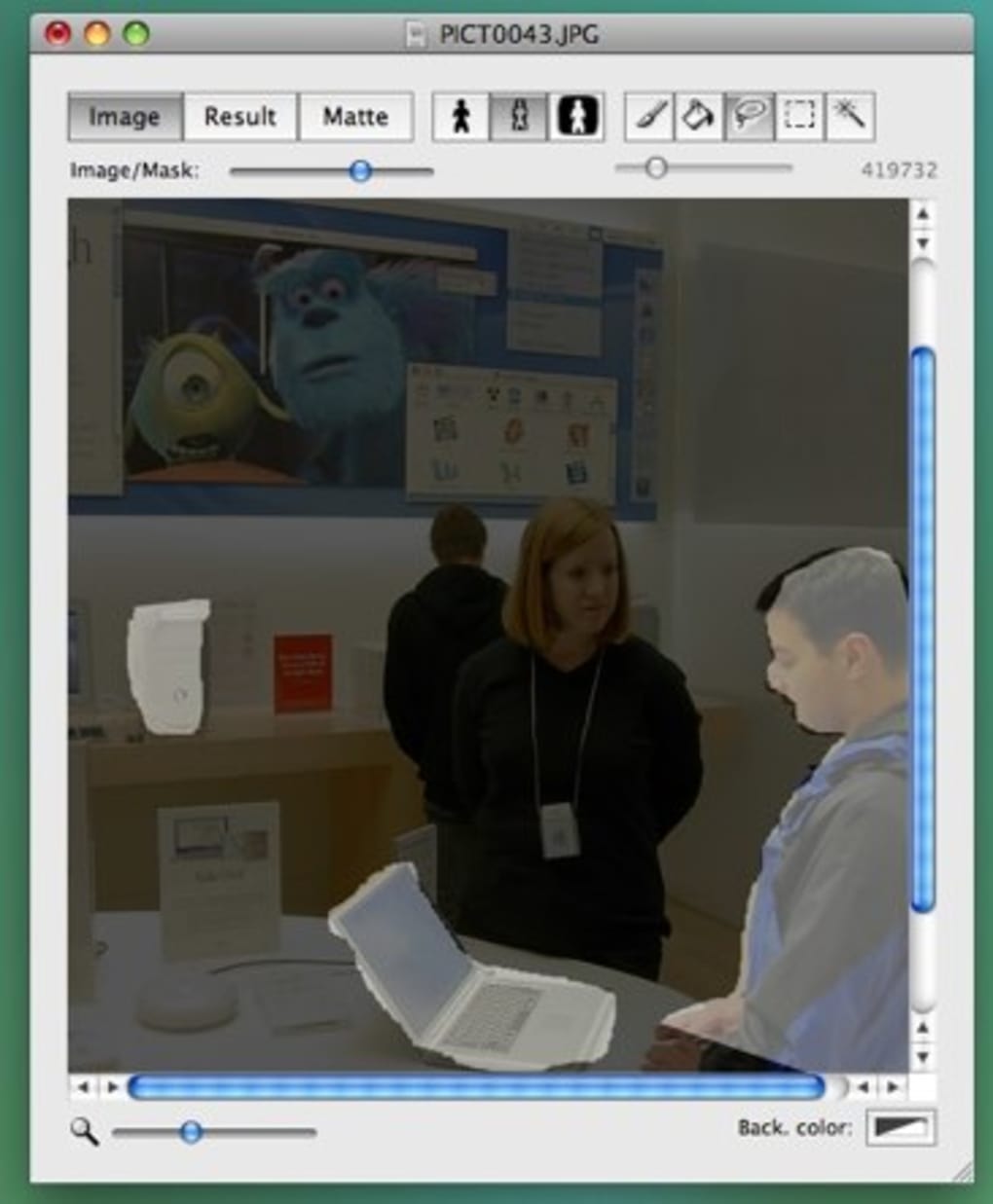Decompose lets you quickly extract elements from a picture and make composite images.
You can do this with most image editing tools, like Photoshop, but it's usually more complicated. Because Decompose specializes in that action it allows you to extract elements more easily and much quicker. Whereas most other programs capture elements with rough edges, Decompose manages to get smooth edges. It also removes background color well.
You can select whether to see only the background or the extracted element. Decompose also features a few basic editing tools: paint bucket, paint brush, lasso, magic wand and a marquee. If you want to work a bit more on the extracted image we suggest editing it in another program though.
Once you're finished selecting your extracted image you can save it. Decompose only lets you keep images in TIFF format though.
Decompose is an excellent tool to extract elements from an image quickly.
Support for multi-core processing using Grand Central Dispatch: now much faster on multi-core macs!Starting with this version, Decompose requires 10.6.
Support for multi-core processing using Grand Central Dispatch: now much faster on multi-core macs!Starting with this version, Decompose requires 10.6.
Version
1.2
License
Trial version
Platform
Mac
OS
Mac OS X
Language
English
Downloads
3K
Developer
Metakine