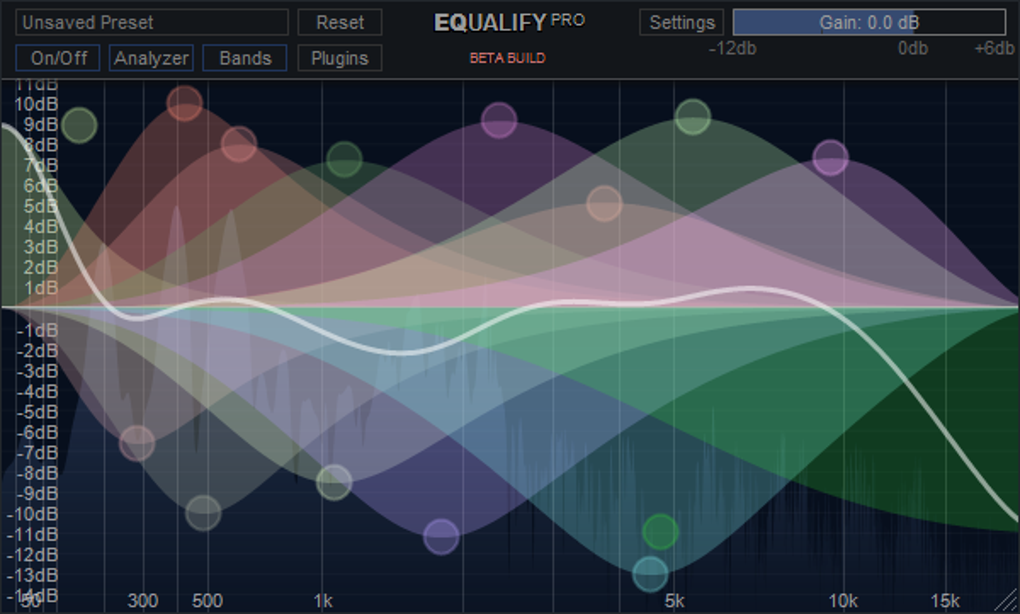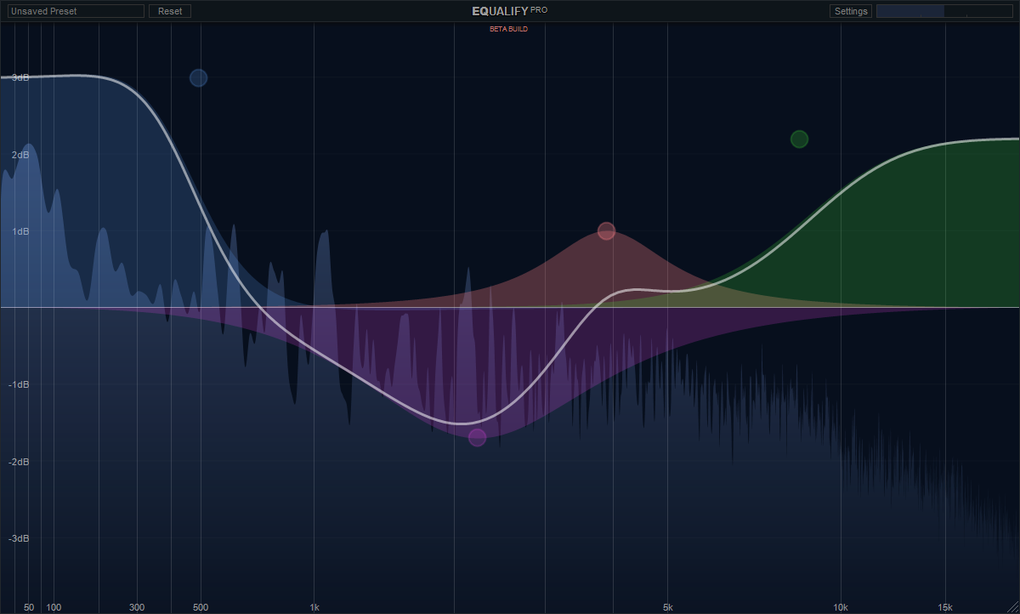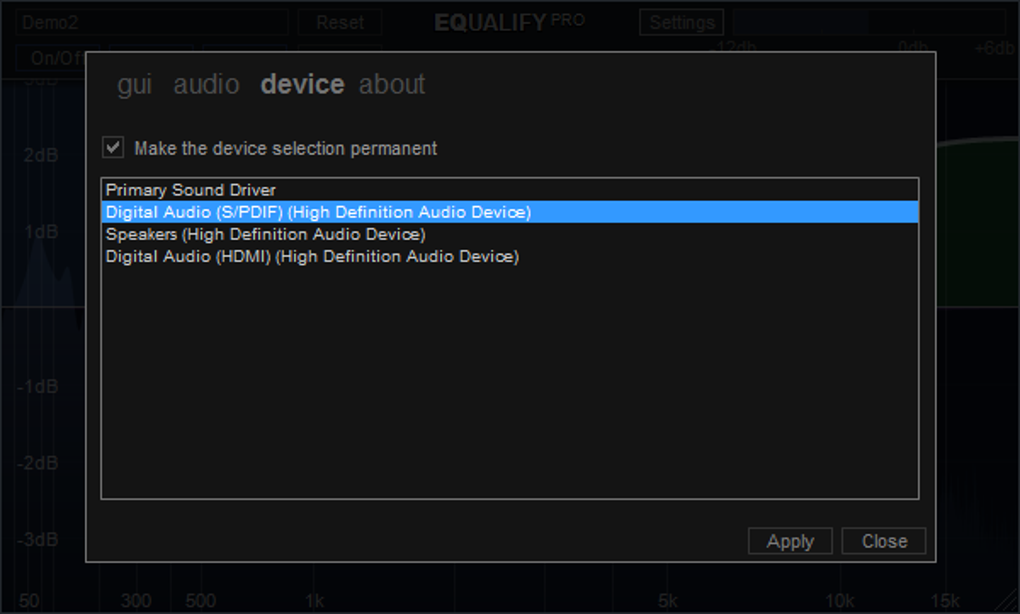Equalify adds a feature to Spotify that many users of this popular music player have missed for a long time: a sound equalizer.
After installing the program you’ll see a new button beside the search field, on top of the Spotify interface. From this button you can enable and disable Equalify, configure its 10 bands to achieve perfect sound quality, and save your presets for future use.
Equalify is really simple to use and doesn’t have any special configuration options. The only thing you need to take into account is that Spotify must be closed before installing Equalify and that it may ask you to restart your computer. Also, make sure you install the plug-in in the same folder as Spotify.
The only thing we missed in Equalify was having a few ready-made presets to start with. Other than that, it’s a great complement for an already awesome application.
Equalify adds a fully functional 10-band equalizer to Spotify with which to enhance sound quality.
Version
2.5.3
License
Paid
Platform
Windows
OS
Windows 8.1
Language
English
Downloads
130
Developer
equalify