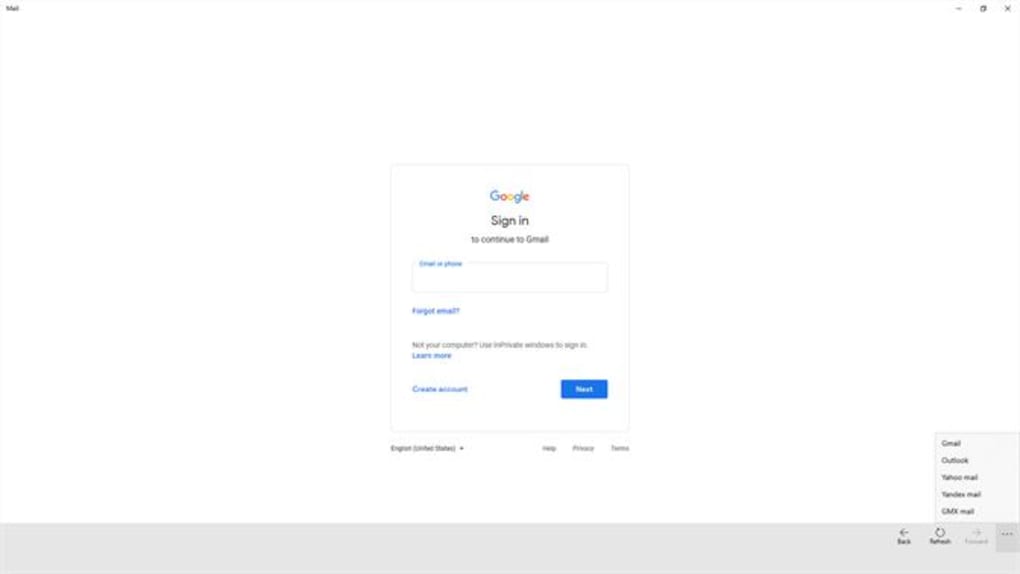Easily connect and access your email accounts with Mail+, a freemium, user-friendly, and fast email client. It allows seamless navigation between multiple accounts and offers a split view for efficient multitasking. It's available for free and has the option to purchase a premium plan for more features.
The program provides essential features such as reading, composing, deleting, archiving, and marking emails. It also offers contact management, attachment downloads, and powerful search capabilities. Browsing through the program's features is also a breeze thanks to its intuitive user interface.
With a redesigned settings page, Mail+ allows customization of themes and screen scales. Additionally, the paid version removes advertisements, supporting the developer for an enhanced experience. However, it's a bummer that users still need to purchase in order to fully enjoy its features as the free version can be limiting.
To sum up, Mail+ simplifies email management. With features like contact management, attachment downloads, and powerful search capabilities, it offers a comprehensive email experience. Overall, Mail+ is a valuable tool for streamlining email communication, although the limitations of the free version may be a drawback for some users.
Version
1.0
License
Paid
Platform
Windows
OS
Windows 11
Language
English
Downloads
780
Developer
eyacker.com